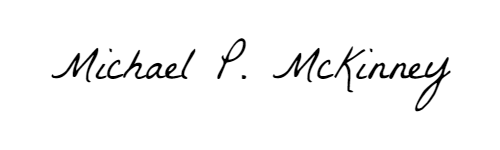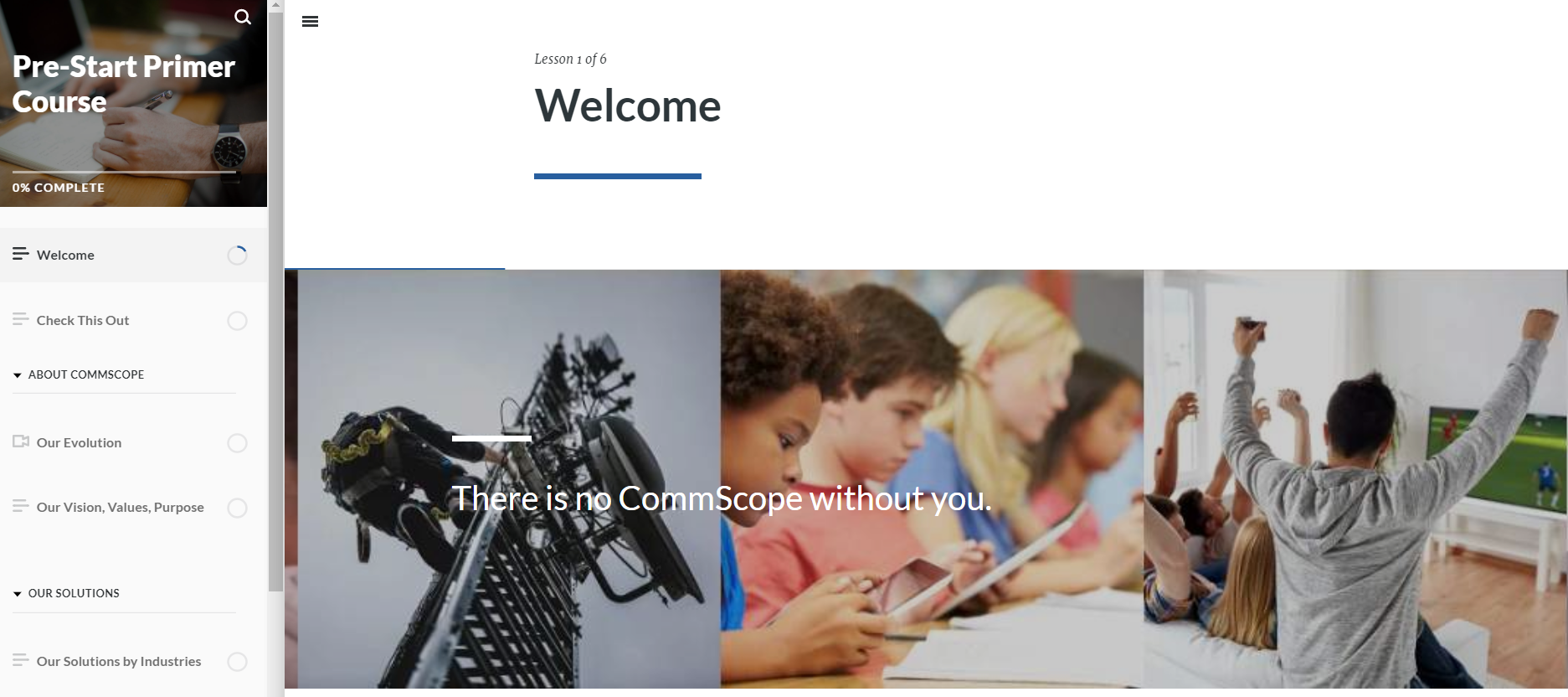New Hire Company Primer
New Hire • Company Training • New Hire Onboarding View This CourseViewing InstructionsSkills
- Project Mgmt.
- Content/asset creation
- Copywriting
Tools & Systems
- Rise 360 by Articulate
- SharePoint
- On24
Deliverables
- eLearning course
End User
- Sales New Hires
Collaborators
- Corporate Marketing
- Product Marketing
- Human Resources
- Sales Leadership
Project Info*
Outcomes
- Provided information to prepare for sales onboarding
- Able to tell the Evolution of CommScope
- Able to describe solutions
- Understand the company’s value, vision, and purpose
Impact
- Reported “Strongly Agree/Agree” the course provided valuable knowledge to support my transition 86%
My Role
- Project manager
- Learning experience advisor
- Instructional designer
Challenge
As a pre-hire, they need to get some basic knowledge about the company you will be working for. This module is a “Pre-Hire” Get to Know the Company course.
Solution
To gain foundational information about the company prior to a new hire’s start date to advance knowledge retention.
Approach
- Analyzed current pre-work engagement of pre-hires via focus group, survey design, end-user/workflow gap analysis.
- Developed, designed, and managed Sales New Hire Onboarding Program.
Duration
Hours of Project and Development Time
*Project Info does not reflect nearly all comprehensive elements, from concept to publish (e.g., tasks, activities, reviews, outcomes, results), of this project.
Course: New Hire Company Primer
First-time viewer:
Step 1: Launch the course by logging in to SymplyLearn, a secure Learning Management System (LMS). This instruction applies to first-time viewers only.
Step 2: Log into the SymplyLearn platform by using the credentials below.
Email address: mikem@vooveo.com
Password: Portfolio@1 (case sensitive)
Step 3: You will land on the course introduction page. First-time viewers might need to click “Enroll” in the course.
Returning viewer:
Use the credentials above, and log into SymplyLearn to launch the course.